The original standup arcade machines all had Cathode Ray Tube (CRT) monitors in them. The same technology as original television set tubes, CRTs use a magnetic field to bend a beam of electrons to display images on a phosphorescent screen. The beams (three beams in color monitors) “scan” the entire surface of the display area systematically in a fixed pattern called a “raster”. In games like Tempest, the CRT was designed to control the beam to draw the image directly by tracing the vectors of the design. Both of these technologies predated widespread digital image usage, but the terms raster, used to define an image made of of individual dots in a grid pattern, and vector, used for images draw by mathematically defined lines came from these modes of display.
The monitor in a Tempest Arcade machine was the Wells-Gardner Quadrascan Color X-Y Display, Atari part #92-053, based on the Wells-Gardner WG6100 and built to Atari specs. It was functionally a 19″ monitor with a vertical to horizontal ratio of 4:3. This creates a display field of 15″ x 11.5″ giving a display area of 172 sq in. In Tempest it was mounted in a vertical orientation because it is a vertical (portrait) orientation game. Other games had the monitor mounted horizontally (landscape). The difficulty with MAME is that we can play vertical and horizontal games on the same machine. The monitor becomes the limiting factor.
CRT monitors are a pain to maintain and work with. The purists still do it, but most people building arcade machines today are using some form of LCD or LED monitor.
The cabinet dimensions give us 23.8125″ inside side-to-side to work with. So whatever monitor we choose has to fit inside that dimension. The majority of modern displays are 16:9, so if we could find a monitor that had no bezel around it and was 23.75″ wide it would only be 13.4″ tall. They don’t make that monitor anyway, so as close as we could get is a 24″ 16:9:
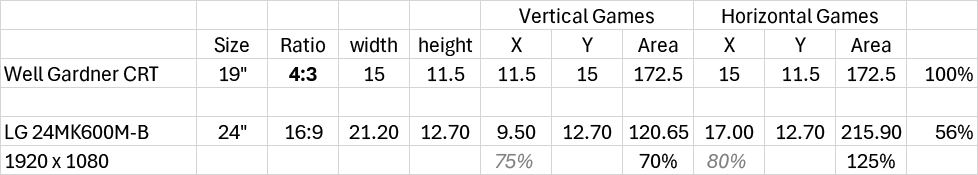
As you can see, with the monitor mounted in landscape, vertical games only have 70% of the area of the original format, where horizontal games have 125%. Of course, you could turn the monitor vertically and then horizontal games would be 70% and vertical would be 125%.
Since we’re trying to replicate BOTH horizontal and vertical, you might be thinking, “why not a SQUARE monitor?” Well, me too. so I spent a lot of time looking for one. There aren’t many and they aren’t made or even really sold here in the USA. I finally tracked down a 26.5″ 1:1 monitor:
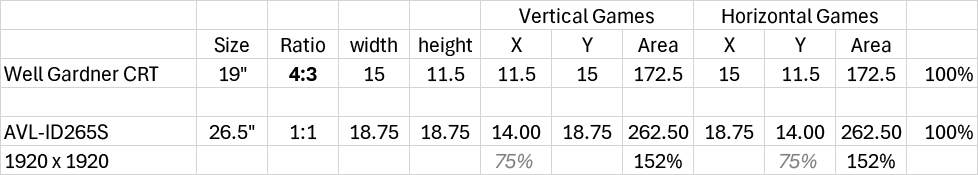
As you can see, we get 152% of the display area in both formats. Great option except for the price, tariffs, and the fact that I’m dealing with a Chinese company with no service or support in the USA. I just couldn’t get a good feeling going here.
Then I found an LG model that is 16:18, which is the equivalent of two (2) 16:9 monitors stacked on top of each other. Mounted in landscape orientation it gets us close to our best scenario:

We get 145% of the display area for vertical games which is very close to the square option and a whopping 184% of the display area for horizontal games since the display is almost 2″ wider and less than 0.5″ shorter than the square one.
This option comes with the added advantage of being sold through Amazon, with a warranty, serviced by a US company, with no shipping costs or tariffs. Sold.
This graphic shows the visual difference between the above options:
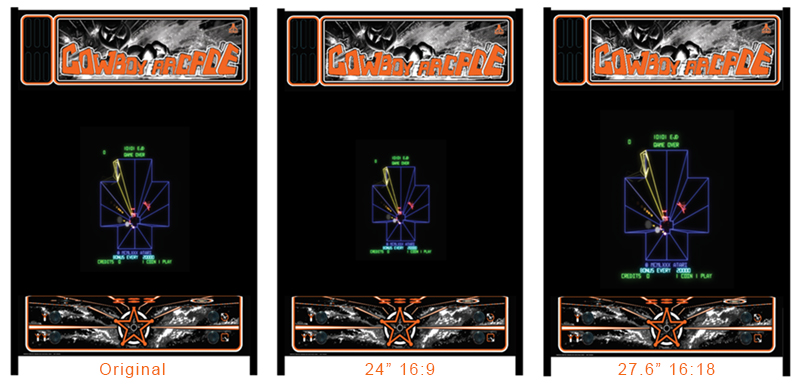

Leave a Reply
You must be logged in to post a comment.