Due in large part to the nice folks over the Arcade Control Forum, we decided we needed a real pinball plunger. I was reading about John’s Retro Arcade pinball plunger setup and the subsequent ideas people on the forum had for modding it. I decided to use the microswitch pushbutton at the end of the plunger concept. First though, I had to determine how I wanted to mount the plunger in the cab.
The way the control panel of our cab is designed, there is not enough room in the front face plate for the standard plunger we bought.

So, we dismantled it.
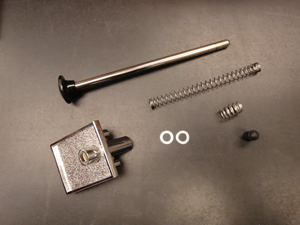
Then we cut off the back of a standard black pushbutton leaving slightly less than 3/4″ of the threads past the front bezel. This is so that when the finished item is inserted in the 3/4″ material of the cab it will NOT stick all the way through. Next we machined a piece of black Delron to fit into the button bezel. The piece has an initial OD that matches the ID of the bezel opening. This is as deep as the distance to the button stops inside the bezel, where it then necks down to that size. Once it is past the cut-off button it is threaded and the the total length is equal to the length of the shaft housing in the original base. The piece has a hole with the same ID as the original plastic sleeve that was in the base also.

New piece…cut-off button…nut…
Then we made a nut out of hex brass that is about 2″ wide and as deep as the amount of the new piece sticking out of the cut-off button. The piece slides into the button bezel from the front and that assembly would go into the 1 1/8″ hole in the panel from the front. The nut goes on from the back and seats againts the back of the panel, pulling the bezel tight and preventing the plunger from breaking the plastic piece if it is push sideways while pulled out. Finally the plunger with all the original springs is installed into the new housing.

We will make a frame from aluminum to mount a standard push button at the end of the plunger. At rest, the plunger will depress the button. We will wire the normally closed side of the microswitch to the computer. When the plunger is at rest the plunger button will appear to be un-pushed. When you pull out the plunger it will “depress” the button and start the input to the game. While not directly connected, pulling the plunger back farther will take more time and produce a “longer” pull shot. Oh, Boy! This is going to be great!